General Ledger - Budget Maintenance
Function
Use this task to view, compare, and maintain budget amounts for your different accounts. Budget values (amounts or units) can be added, deleted, or changed within this task. Up to four rows of values display for the selected account. The initial rows are determined in the Budget Maintenance section of the Default Display Columns option of the Application Parameters task. The rows being displayed may be changed at any time and may be different based on user preference.
=> To access this task...
Select Budget Maintenance from the Budgeting menu.
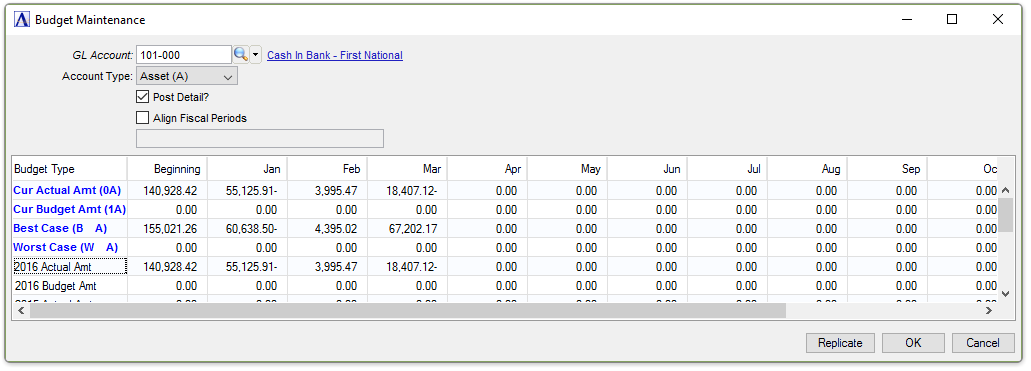
Budget Maintenance
About the Fields
To enable edits to the form select  .
.
In the GL Account field...
-
Enter the account number to view.
-
Click
 to select from a list of all valid account numbers.
to select from a list of all valid account numbers.
In the Account Type field...
Display only. Shows the account type as defined in Account Maintenance.
Post Detail? checkbox...
Display only. Shows the setting of the detail transactions flag in Account Maintenance.
Align Fiscal Periods checkbox...
The checkbox is disabled if the fiscal calendars are the same, i.e. the periods are already aligned.
-
Mark the box to re-align periods in a previous fiscal year to match the current fiscal year's calendar in order to facilitate comparative financial reporting.
-
Unmark the box to perform no re-alignment.
Budget Type column...
-
The first four rows are determined in the Budget Maintenance section of the Default Display Columns option of the Application Parameters task.
-
The first four rows being displayed may be changed at any time by double-clicking on a blue Budget Type in order to select a different Budget Type from the list button.
-
Note that when the prior fiscal year is NOT closed, see GL Parameters Fiscal Calendar, it changes the years referenced by the Budget Type codes. In that case "Next" refers to the current fiscal year, "Current" refers to the prior fiscal year, and "Prior" refers to the fiscal year prior to the prior fiscal year.
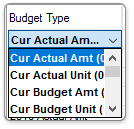
Data for the current fiscal year and previous five fiscal years is displayed at the bottom of the grid. The data displayed in these rows is based on the Budget Types selected for the first four rows, i.e. Actual Amounts, Actual Units, Budget Amounts and/or Budget Units.
Replicate button
The selected budget amount can be duplicated to all remaining periods for that column by clicking the [Replicate] button.
Click [OK] or [Cancel] to close the Budget Maintenance function.
______________________________________________________________________________________
Copyright BASIS International Ltd. AddonSoftware® and Barista® Application Framework are registered trademarks.