General Ledger - Account/Report Maintenance
Function
This task links a general ledger account with up to ten different financial reports by specifying the report number and line. This is designed for the rapid assignment of information during Financial Report Maintenance.
=> To access this task...
Select Account/Report Maintenance from the Custom Financials menu.
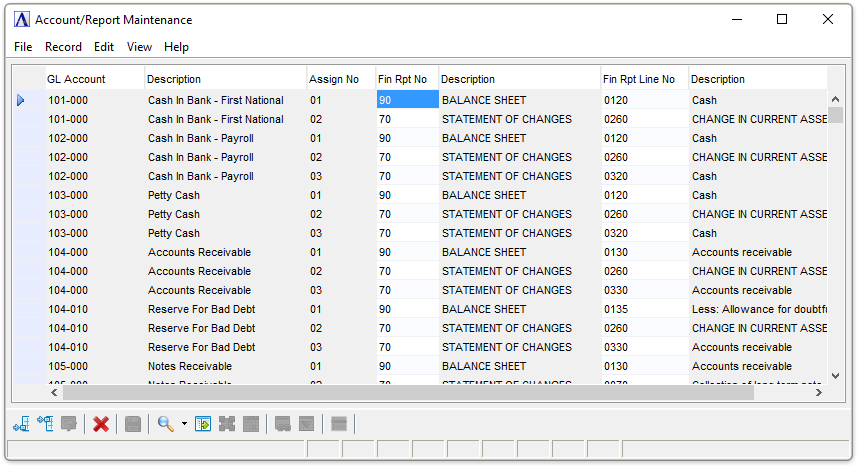
Account/Report Maintenance
About the Fields
To enable edits to the form select  .
.
In the Assign No field...
-
Enter the number of the assignment.
In the Fin Rpt No field...
-
Enter a valid financial report number.
-
Click
 to select from a list of all valid report numbers.
to select from a list of all valid report numbers.
This field specifies which report is to be linked with this account. Up to ten report linkages can be specified for each account. The name of the report will be displayed.
Reports must first be defined in the Financial Report Maintenance task before accounts can be assigned to lines here.
In the Description field...
Display only. Shows the description of the linked report.
In the Fin Rpt Line No field...
-
Enter a valid report line number. The report format listing is a useful tool for referencing line numbers.
This field specifies the line on the report linked to this account. The name of the line will display.
In the Description field...
Display only. Shows the description of the linked report line number.
When done making selections...
-
Click
 to save new information or update existing information.
to save new information or update existing information. -
Click
 to insert new details at the end of the listing or click
to insert new details at the end of the listing or click  to insert above a certain row.
to insert above a certain row. -
Click
 to review the master file of the GL Account selected including Summary Activity and Transaction History inquiries.
to review the master file of the GL Account selected including Summary Activity and Transaction History inquiries.
______________________________________________________________________________________
Copyright BASIS International Ltd. AddonSoftware® and Barista® Application Framework are registered trademarks.