Bill of Materials - Material Where Used Listing
Function
The Bill of Materials Where Used Listing is a list of component parts that shows every bill in which the parts are referenced. Either individual component parts or a range of component parts may be selected. This report may be run on demand at any time.
=> To access this task...
Select Material Where Used Listing from the Reports menu.
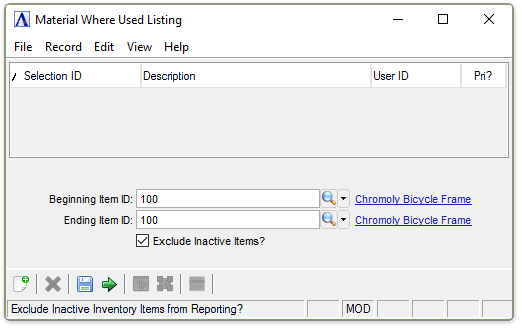
Materials Where Used Listing
About the Fields
In the Beginning/Ending Item ID field...
-
Enter the first/last item number that is to be printed.
-
Press [Tab] or [Enter] to accept the default of first/last item ID.
-
Click
 to select from a list of all valid item numbers.
to select from a list of all valid item numbers.
Exclude Inactive Items? checkbox...
-
Mark the box (default) to exclude inactive items.
-
Unmark the box to include all items.
When finished making entries to the fields…
-
Click
 to clear the form and begin again.
to clear the form and begin again. -
Click
 to save the selected settings.
to save the selected settings. -
Click
 to review the master file for the item ID entered.
to review the master file for the item ID entered. -
Click
 to process the report.
to process the report.
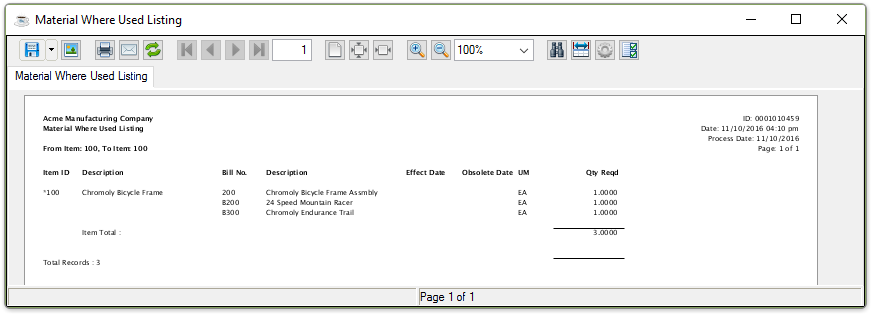
Sample Material Where Used Listing Report
See Output Options.
______________________________________________________________________________________
Copyright BASIS International Ltd. AddonSoftware® and Barista® Application Framework are registered trademarks.