Bill of Materials - Inventory Production Register
Function
The Inventory Production Register is an audit report of all entries made in Inventory Production Entry. The required quantities and inventory status of the component parts is shown for each bill. After the register is printed, an update may be performed that automatically relieves component parts from inventory and (optionally) adds the finished goods to inventory.
=> To access this task...
Select Inventory Production Register from the Bill of Materials main menu.
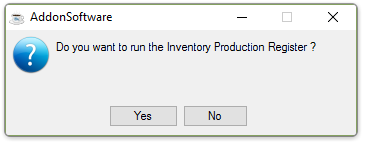
Inventory Production Register
-
Select [Yes] to print the register. Entries made with separate dates appear on the register in date sequence.
-
Select [No] to return to the menu without printing the register.
A GL Summary is available with this report if the General Ledger module is installed. If the register determines that running an update will cause negative on-hand balances in your inventory, a warning message to that effect is displayed. Press [Return] to continue with the GL Summary, or [F4] to return to the menu.
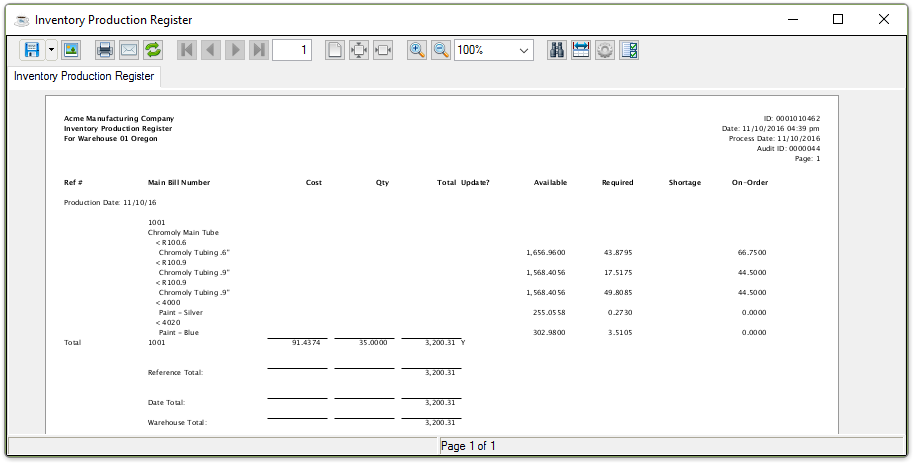
Sample Inventory Production Register
See Output Options.
NOTE: A less than sign (<) next to an item number on the Inventory Production Register’s first page indicates the item is a component of the main bill.
Print the Inventory Production Register
-
Print the Inventory Production Register after all production/assembly information has been entered. The Inventory Production Register shows all transactions entered through the Inventory Production Entry task since the last Inventory Production Register update.
-
Check the register carefully and balance the tape of totals created from the source documents. If any changes must be made, return to the Inventory Production Entry task and recall the transaction by warehouse number, production date, bill number, or item number. Make the changes and reprint the Inventory Production Register, discarding the original.
If the system has a GL Summary enabled for this task, a GL Summary Journal BOM will be created:
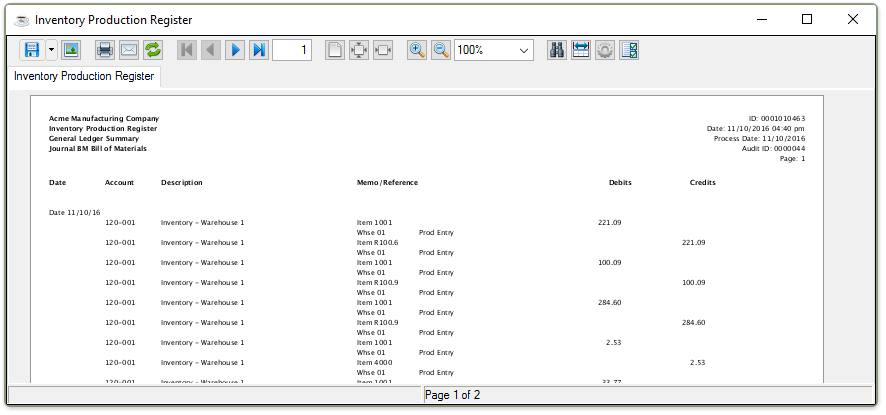
Sample GL Summary for Inventory Production Register
See Output Options.
Closing the GL Summary report preview produces the following prompt:
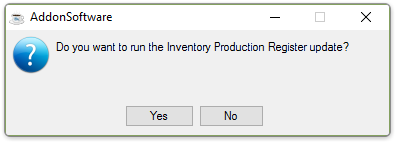
-
Select [Yes] to run the register update.
-
Select [No] to return to the menu without running the register update.
Perform the Inventory Production Register Update
When the Inventory Production Register is in balance with the tape totals and General Ledger postings are correct, proceed with the update. The Inventory Production Register update process does the following:
-
For each bill of materials being processed, the component parts are automatically relieved from the Inventory Master file. The component part costs in the Inventory Master file are not changed by the update.
-
For each inventory production entry for which the Update Item field was set to Y, the production quantity is added to the appropriate item number in the Inventory Master file.
-
The Finished Goods or Work in Process accounts are debited (depending on the setting of Update Item), and the Raw Material Expense, Direct Labor Expense, and Overhead Expense accounts are credited.
______________________________________________________________________________________
Copyright BASIS International Ltd. AddonSoftware® and Barista® Application Framework are registered trademarks.