Bill of Materials - Packing List
Function
The Bill of Materials Packing List is used to help with assembly , quality control, and boxing of an item for shipment. It is run on demand for all bills or for a selected range. An asterisk next to the item number indicates a bill number.
=> To access this task...
Select Packing List from the Reports menu.
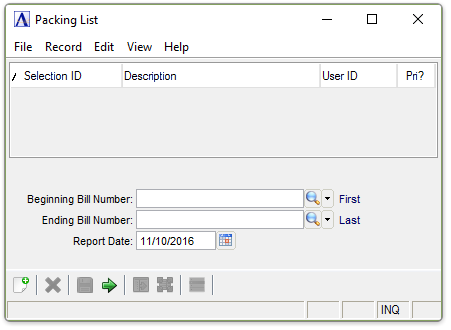
Bill of Materials Packing List
About the Fields
In the Beginning/Ending Bill Number field...
-
Enter the first/last bill number that is to be printed.
-
Press [Tab] or [Enter] to accept the default of the first/last number.
In the Report Date field...
-
Press [Tab] or [Enter] to accept the default of today’s date.
-
Click
 to select a date using the calendar tool.
to select a date using the calendar tool.
When finished making entries to the fields…
-
Click
 to clear the form and begin again.
to clear the form and begin again. -
Click
 to save the report settings.
to save the report settings. -
Click
 to process the report.
to process the report.
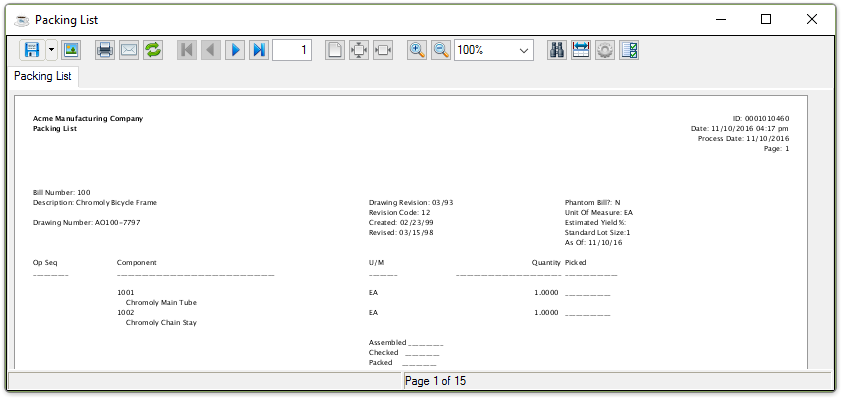
Sample Packing List
See Output Options.
______________________________________________________________________________________
Copyright BASIS International Ltd. AddonSoftware® and Barista® Application Framework are registered trademarks.