Accounts Receivable - Simple Invoice Printing
Function
All entered invoices are printed through Simple Invoice Printing. This task allows you to restart from a selected invoice and prints on 8 1/2" x 11" continuous paper. Special forms are not required.
=> To access this task...
Select Simple Invoice Printing from the Accounts Receivable main menu.
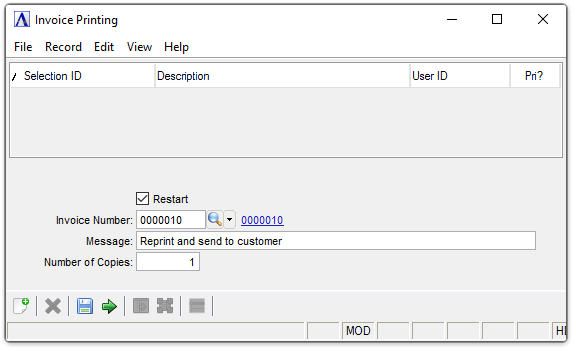
Simple Invoice Printing
About the Fields
Restart checkbox ...
-
Mark the box to restart the invoice printing beginning with a specific invoice number.
-
Unmark the box to start printing from the first invoice number (this is the normal option).
NOTE: The restart option is only used in the event of a paper jam or a torn invoice.
In the Invoice Number field...
This option is only available when the Restart box is checked.
-
Enter a valid invoice number to restart printing.
-
Click
 to select from a list of all valid invoice numbers.
to select from a list of all valid invoice numbers.
In the Message field ...
Optional. Enter a general message of up to thirty characters in length to be printed at the bottom of each invoice.
Example
Messages announcing changes in company policies or special events can be printed on all invoices.
In the Number of Copies field...
-
Enter the number of copies you want to print for each invoice.
When done making selections...
-
Click
 to print the invoices.
to print the invoices. -
Click
 to clear the form and begin again.
to clear the form and begin again. -
Click
 to save the invoice printing details.
to save the invoice printing details.
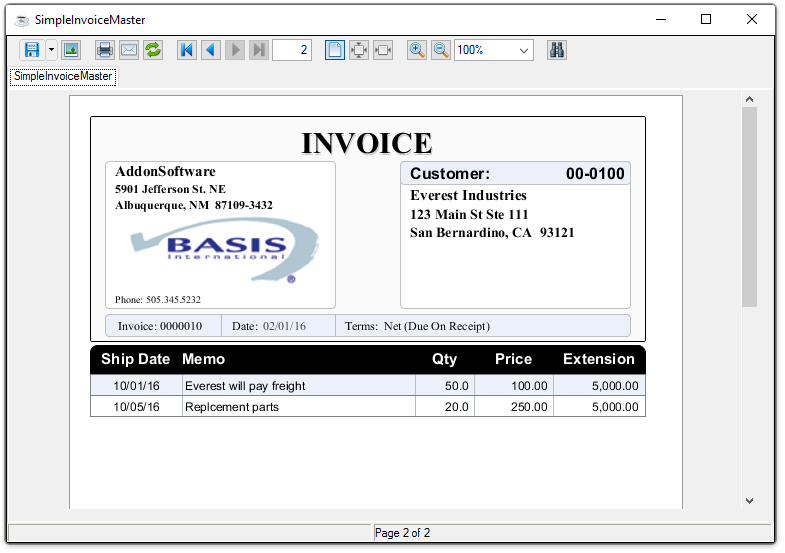
Sample Invoice
See Output Options.
______________________________________________________________________________________
Copyright BASIS International Ltd. AddonSoftware® and Barista® Application Framework are registered trademarks.