Accounts Receivable - Ship Via Codes
Function
The Ship Via Codes maintenance feature enables the linking of Ship Via with Standard Carrier Alpha Code (SCAC) and Carrier's Service Codes. In versions prior to v18, Ship Via code was a free text field, so when moving to v18+ those values are used to create Ship Via Codes records. Otherwise, if starting from scratch or adding a new Ship Via, the code itself is user-defined.
=> To access this task...
Select Ship Via Codes from the Inquiry and Maintenance menu.
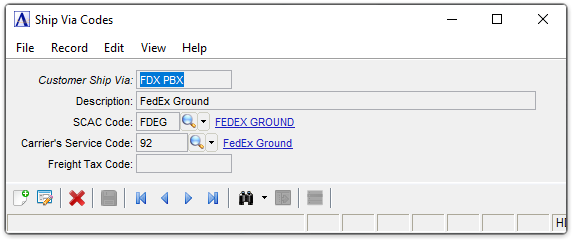
Ship Via Codes maintenance
About the Fields
To enable edits to the form select  .
.
In the Customer Ship Via field...
-
Enter a new or existing valid code.
-
Click the record navigation buttons;
 to view the first record,
to view the first record,  to view the previous record,
to view the previous record,  to view the next record and
to view the next record and  to view the last record.
to view the last record. -
Click
 to select from a list of codes. See Query Functions.
to select from a list of codes. See Query Functions.
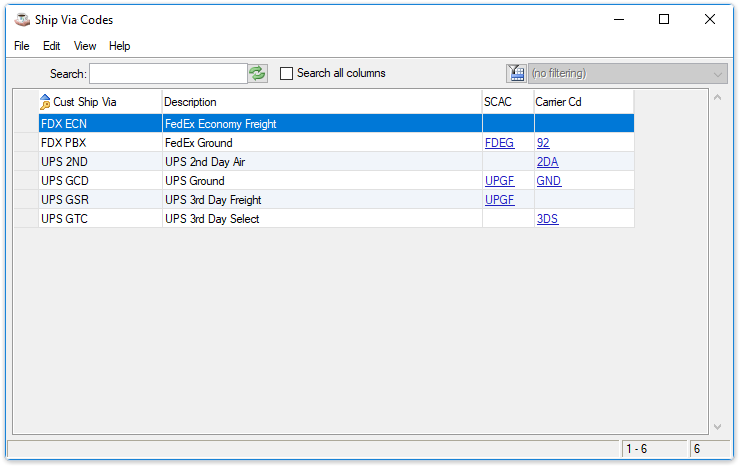
Ship Via Codes Inquiry
In the Description field...
-
Enter a brief description of the Customer Ship Via code.
In the SCAC Code field...
Not required unless interfacing with a shipper.
-
Enter a valid SCAC Code.
-
Click
 to select from a list of valid SCAC Codes.
to select from a list of valid SCAC Codes.
In the Carrier's Service Code field...
Not required unless interfacing with a shipper.
-
Enter a valid Carrier's Service Code.
-
Click
 to select from a list of valid Carrier's Service Codes.
to select from a list of valid Carrier's Service Codes.
In the Freight Tax Code field...
Disabled unless OP is installed, and OP Parameters has a Sales Tax Service selected.
-
Enter a tax code for the tax service to use as the default for items shipped using this Customer Ship Via code.
When finished making selections...
-
Click
 to save the changes.
to save the changes. -
Click
 to clear selections and begin again.
to clear selections and begin again. -
Click
 to delete the selected code.
to delete the selected code.
Closing an unsaved record will issue the prompt:
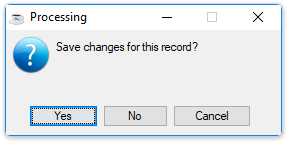
-
Select [Yes] to save the changes.
-
Select [No] to return to the form.
______________________________________________________________________________________
Copyright BASIS International Ltd. AddonSoftware® and Barista® Application Framework are registered trademarks.