Accounts Receivable - Salespersons
Function
The Salespersons maintenance task allows for the creation, modification, deletion, inquiry and listing of salesperson codes used by the Order/Invoice Processing and Sales Analysis modules.
=> To access this task...
Select Salespersons from the Inquiry and Maintenance menu.
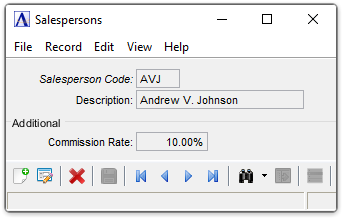
Salespersons maintenance
About the Fields
To enable edits to the form select  .
.
In the Salesperson Code field...
-
Enter a 3-character salesperson code.
-
Click the record navigation buttons;
 to view the first record,
to view the first record,  to view the previous record,
to view the previous record,  to view the next record and
to view the next record and  to view the last record.
to view the last record. -
Use
 to select from a list of valid codes. See Query Functions.
to select from a list of valid codes. See Query Functions.

Salesperson Code Inquiry
See Query Functions.
In the Description field...
-
Enter up to 20 characters for the name of this salesperson.
In the Commission Rate field...
-
Enter a number that represents the commission rate for this salesperson.
Example
Enter 5.5 to represent a commission of 5.5% (.055).
When finished making entries to the fields…
-
Click
 clear the selections and begin again.
clear the selections and begin again. -
Click
 to save the settings.
to save the settings.
Closing an unsaved record will issue the prompt:
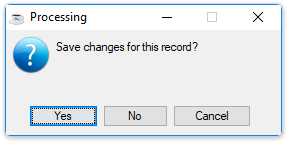
-
Select [Yes] to save the changes.
-
Select [No] to return to the form.
______________________________________________________________________________________
Copyright BASIS International Ltd. AddonSoftware® and Barista® Application Framework are registered trademarks.