Accounts Receivable - Simple Invoice Register
Function
The Simple Invoice Register prints a register of all invoices entered through Simple Invoice Entry (including voided invoices). There are no entry fields with this task. The register begins printing as soon as you respond affirmatively to the prompt.
=> To access this task...
Select Simple Invoice Register from the Accounts Receivable main menu.
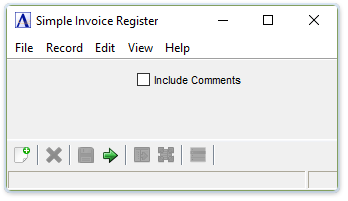
Simple Invoice Register
Include Comments checkbox...
-
Mark the box to include comments on the register.
-
Unmark the box to create the register without comments.
When finished making selections...
-
Press
 to create the Invoice Transaction Register.
to create the Invoice Transaction Register. -
Click "Close Window" button to return to the Accounts Receivable processing menu.
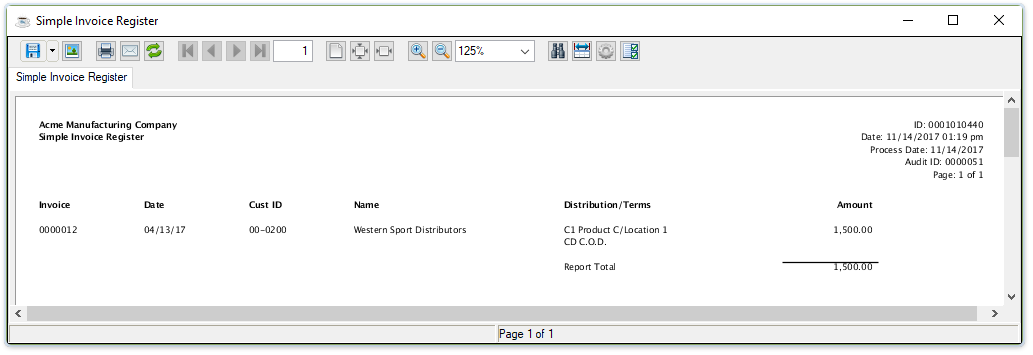
Sample Invoice Register
See Output Options.
If the General Ledger module is installed and the GL Posting Parameter is checked, a second Document Output Display window displays. This GL recap lists general ledger postings in account number order created during the Invoice Register process.
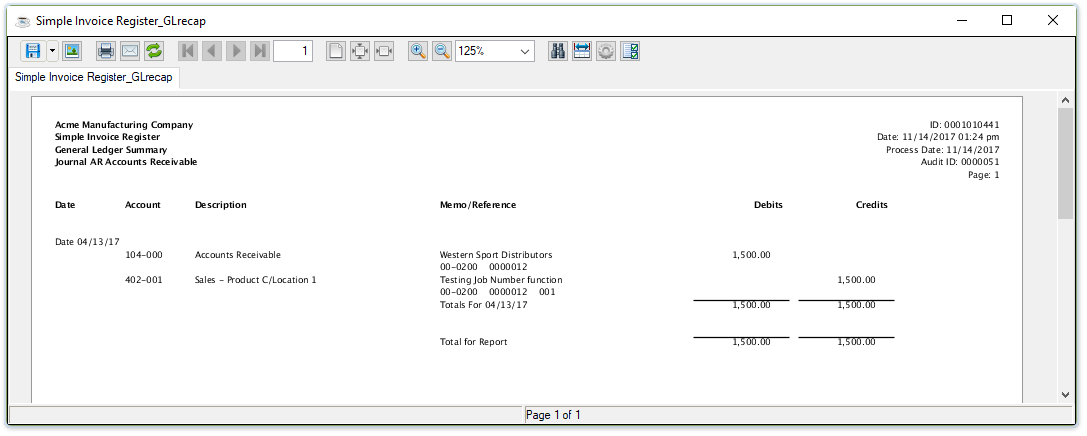
Sample AR Simple Invoice Register, GL Summary
See Output Options.
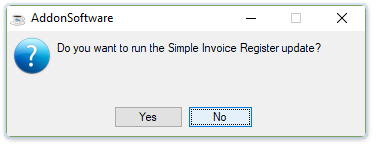
-
Click [Yes] to update the invoices.
-
Click [No] to return to the menu without updating.
NOTE: If you do not update the register at this time it is necessary for you to run the register again in order to update the invoices on this register.
Updating
The act of updating posts the total of each invoice to the accounts receivable open invoice file. Prompt payment discount amounts and due dates are calculated based on the terms code associated with each invoice. The update also posts the extension amount from each invoice detail line to the general ledger account defined for each line. The offset posting for the total of all invoice detail line amounts is made to the receivables account defined by the distribution code associated with each invoice. As each invoice is updated, the progress bar indicates the progress of the update.
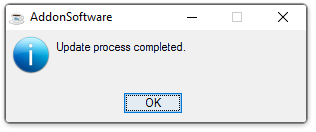
______________________________________________________________________________________
Copyright BASIS International Ltd. AddonSoftware® and Barista® Application Framework are registered trademarks.