Accounts Receivable - Cycle Codes
Function
The Cycle Codes maintenance feature enables your customer base to be divided into separate groups. This allows statements to be sent out over the course of the month in a staggered manner, rather than mailing all customer statements at the same time, which can be problematic depending on the size of your customer base.
=> To access this task...
Select Cycle Codes from the Inquiry and Maintenance menu.
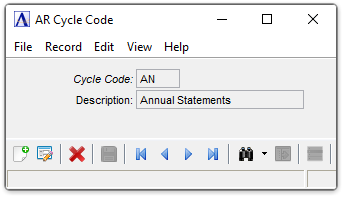
AR Cycle Code
About the Fields
To enable edits to the form select  .
.
In the Cycle Code field...
-
Enter a new or existing cycle code.
-
Click the record navigation buttons;
 to view the first record,
to view the first record,  to view the previous record,
to view the previous record,  to view the next record and
to view the next record and  to view the last record.
to view the last record. -
Click
 to select from a list of all cash receipt codes. See Query Functions.
to select from a list of all cash receipt codes. See Query Functions.

Cycle Code Inquiry
In the Description field...
-
Enter up to 20 characters to describe the code.
-
Click
 to save the new AR Cycle Code.
to save the new AR Cycle Code.
When finished making selections...
-
Click
 to save the changes.
to save the changes. -
Click
 to clear selections and begin again.
to clear selections and begin again. -
Click
 to delete the selected cycle code.
to delete the selected cycle code.
Closing an unsaved record will issue the prompt:
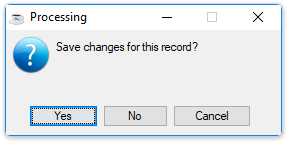
-
Select [Yes] to save the changes.
-
Select [No] to return to the form.
______________________________________________________________________________________
Copyright BASIS International Ltd. AddonSoftware® and Barista® Application Framework are registered trademarks.