Accounts Receivable - Conversion Invoice Register
Function
The Conversion Invoice Register task prints a report of all conversion invoices prior to making postings to the customers' accounts. Conversion invoices may be optionally posted to the general ledger.
NOTE: Either the AR Age Transactions or the Aging Report with the "Update Customer Aging Summary" checkbox marked, must be run prior to running this register.
=> To access this task...
Select Conversion Invoice Register from the Utilities menu.
The following prompt is issued:
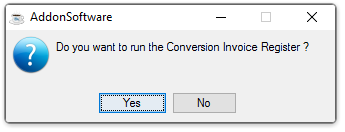
Run Conversion Invoice Register
-
Click [Yes] to run the Conversion Invoice Register.
-
Click [No] to return to the menu.
The following prompt is issued when you click [Yes] to the Run Conversion Invoice Register prompt:
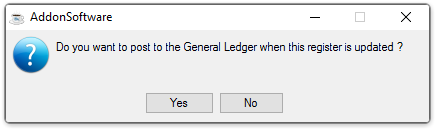
Post to the GL
-
Click [Yes] to post the conversion invoices to the General Ledger using the distribution codes associated with each invoice.
-
Click [No] if you do not want to post transactions to the general ledger, but still have them added to the accounts receivable open item file.
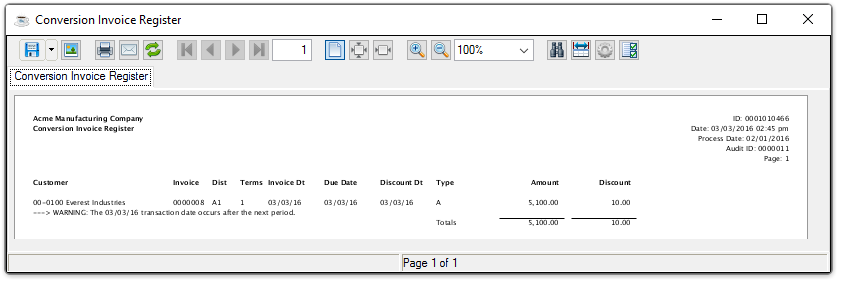
Sample Conversion Register report
See Output Options.
NOTE: The primary purpose of not updating to general ledger is for conversion purposes when you are entering invoices into the open invoice file and these invoices have already been recorded in the general ledger. However for daily processing, if you have a live general ledger system, you should always answer Yes to avoid having your accounts receivable general ledger control account(s) out of balance with the accounts receivable subsidiary ledger.
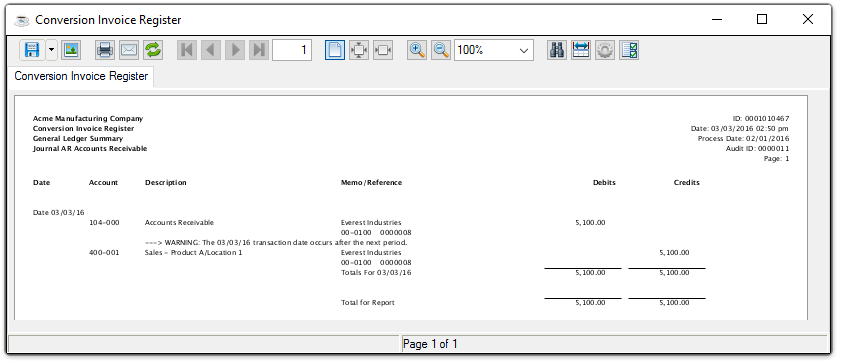
Sample Conversion Invoice Register - GL Summary
See Output Options.
When exiting the above Document Output Display another prompt is issued:
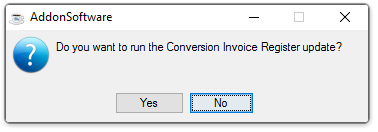
Run Conversion Invoice Register Update
-
Click [Yes] to update the register.
-
Click [No] to return to the menu without updating.
Updating
The conversion invoices are posted to the customer accounts. When you selected to post to general ledger, the amount of the invoice is debited to the accounts receivable account and credited to the revenue account associated with the invoice distribution code.
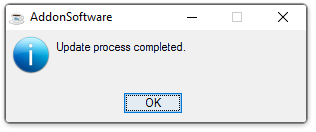
Update Complete
-
Click [OK] to close the window.
______________________________________________________________________________________
Copyright BASIS International Ltd. AddonSoftware® and Barista® Application Framework are registered trademarks.