Accounts Receivable - Carrier Service Code
Function
The Carrier Service Code maintenance feature provides the URL for a carrier's package tracking website. AddonSoftware uses these codes for the tracking of individual packages..
=> To access this task...
Select Carrier Service Code from the Inquiry and Maintenance menu.
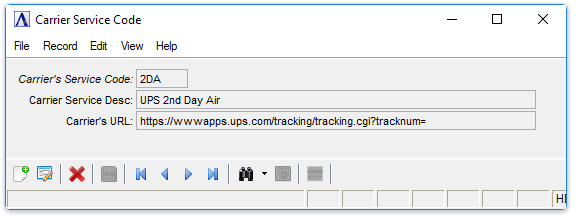
AR Carrier Service Code maintenance
About the Fields
To enable edits to the form select  .
.
In the Carrier Service Code field...
-
Enter a new or existing carrier code.
-
Click the record navigation buttons;
 to view the first record,
to view the first record,  to view the previous record,
to view the previous record,  to view the next record and
to view the next record and  to view the last record.
to view the last record. -
Click
 to select from a list of all carrier service codes. See Query Functions.
to select from a list of all carrier service codes. See Query Functions.
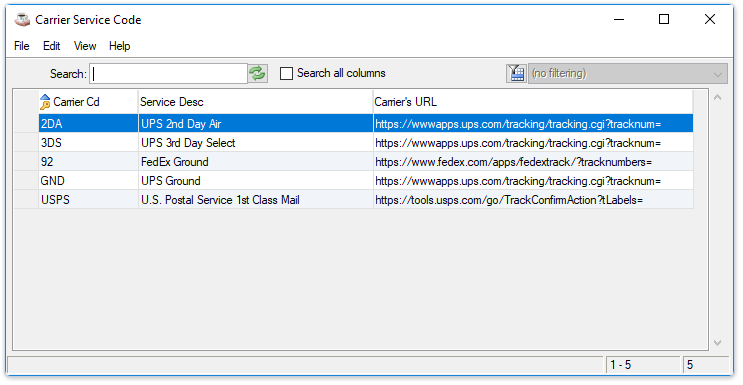
Carrier Service Code Inquiry
When finished making selections...
-
Click
 to save the changes.
to save the changes. -
Click
 to clear selections and begin again.
to clear selections and begin again. -
Click
 to delete the selected code.
to delete the selected code.
Closing an unsaved record will issue the prompt:
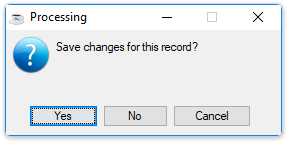
-
Select [Yes] to save the changes.
-
Select [No] to return to the form.
______________________________________________________________________________________
Copyright BASIS International Ltd. AddonSoftware® and Barista® Application Framework are registered trademarks.