Accounts Receivable - AR Credit Card Parameters
Function
The AR Credit Card Parameters function is used to maintain Credit Card Payment parameters.
=> To access this task...
Select AR Credit Card Parameters from the Parameters menu.
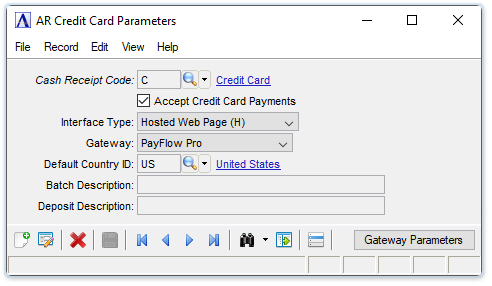
AR Credit Card Parameters
About the Fields
To enable edits to the form select  .
.
In the Cash Receipt Code field...
-
Enter a valid Cash Receipt Code to be used for credit card payments processed internally, i.e., when a customer calls and provides credit card information to the AR staff.
-
Click the record navigation buttons;
 to view the first record,
to view the first record,  to view the previous record,
to view the previous record,  to view the next record and
to view the next record and  to view the last record.
to view the last record. -
Click
 to select from a list of all cash receipt codes. See Query Functions.
to select from a list of all cash receipt codes. See Query Functions.
Accept Credit Card Payments checkbox...
-
Mark the box to accept credit card payments.
-
Unmarking the box disables the option to accept credit cards payment via the Customer Master form's additional options
From the Interface Type dropdown...
-
Select either Internal API (A) or Hosted Web Page (H).
From the Gateway dropdown...
-
Select from the list of supported gateways. Note that the list of gateways depends on the Interface Type selected. If any configuration for the gateway is missing, the following warning is displayed:
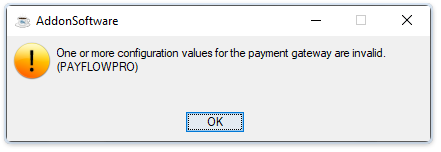
Once a gateway is selected, the parameters/configuration information for the gateway can be viewed or edited by clicking the [Gateway Parameters] button
In the Default Country ID field...
Optional Entry. This saves time when using the Internal API if the customer record itself doesn't contain a country code.
-
Enter the default Country Code.
-
Click
 to select from a list of all valid Country Codes.
to select from a list of all valid Country Codes.
In the Batch Description field...
If using batching for Cash Receipts, supply a default description to use for credit card batches. If not batching, this field is disabled.
In the Deposit Description field...
If using Bank Reconciliation, supply a default description to use for deposit records associated with this Cash Receipts Code. If not using Bank Reconciliation this field is disabled.
Click the [Gateway Parameters] button to launch the Payment Gateway Parameters form for the specific gateway.
When finished making entries to the fields…
-
Click
 to save the changes.
to save the changes. -
Click
 to clear the form and begin again.
to clear the form and begin again. -
Click
 to delete the record from the system.
to delete the record from the system.
Attempting to leave an unsaved changes by clicking the New button, the module issues this confirmation:
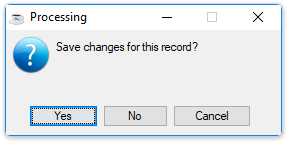
-
Click [Yes] to save the current record. The form is cleared in preparation for another entry.
-
Click [No] to return to the form without saving the record.
-
Click [Cancel] or the "Close Window" button to exit the form.
______________________________________________________________________________________
Copyright BASIS International Ltd. AddonSoftware® and Barista® Application Framework are registered trademarks.