Accounts Payable - User Authorization Levels
Function
Use this task to set up User Authorization Levels for a given user from the Barista Users table and to specify an optional signature file and authorization limit.
The Payment Authorization features are maintained in the AP Parameters task on the Payment Authorization tab.
=> To access this task...
Select User Authorization Levels from the Inquiry and Maintenance menu under Payment Authorization.
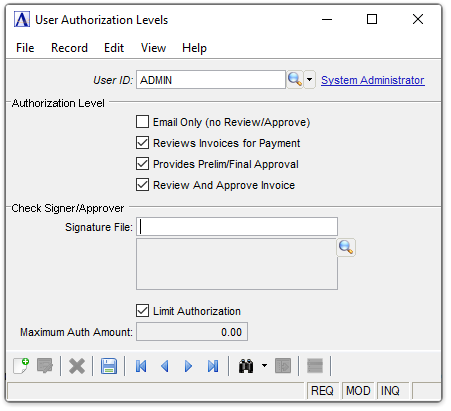
User Authorization Levels
About the Fields
If Payment Authorization Parameters have not been set and the task is selected, the module issues this prompt:
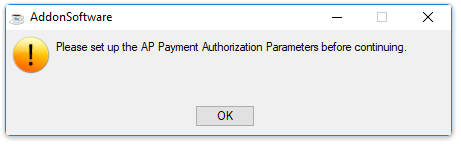
-
Click [OK] to close window and proceed to Application Parameters and mark the Use Payment Authorization checkbox.
To enable edits to the form select  .
.
In the User ID field...
-
Enter a valid User ID as stored in the Barista Users table.
-
Click
 to select a User ID from a list of existing User ID records. See Query Functions.
to select a User ID from a list of existing User ID records. See Query Functions. -
Click the record navigation buttons;
 to view the first record,
to view the first record,  to view the previous record,
to view the previous record,  to view the next record and
to view the next record and  to view the last user ID record.
to view the last user ID record.
Authorization Level checkboxes...
-
Email Only – An AP clerk who receives email about the status of invoices reviewed, approved, and/or ready for payment, but has no authority to review or approve invoices. When this level is selected, the remaining fields are cleared and disabled.
-
Reviews Invoices for Payment – This user reviews invoices to be sure they are ready for approval by an approver/check signer. This level can only be selected if the Email Only checkbox is not checked.
-
Provides Prelim/Final Approval – The highest level allows those authorized to sign checks to approve the reviewed invoices. This level can only be selected if the Email Only checkbox is not checked.
-
Review and Approve Invoice -- This checkbox is disabled unless both the "Reviews Invoices for Payment" and the "Provides Prelim/Final Approval" checkboxes are checked. When the "Review And Approve Invoice" checkbox is checked the User can approve invoices they have also reviewed, otherwise they cannot.
In the Signature File field...
This field is only enabled when the Provides Prelim/Final Approval checkbox is marked.
-
Enter the location of the signature file, or select
 to browse to and select a file.
to browse to and select a file.
Limit Authorization checkbox...
-
Mark the box to limit the approver/check signer's authority.
-
Unmark the box to skip this feature.
In the Maximum Auth Amount field...
This field is only enabled when the Limit Authorization checkbox is marked.
-
Enter the maximum dollar amount authorized for the approver/check signer.
When finished entering information...
-
Click
 to save the record.
to save the record. -
Click
 to delete the selected record.
to delete the selected record. -
Click
 to clear the form and begin again.
to clear the form and begin again.
If the window is closed without saving the record, the module issues this confirmation prompt:
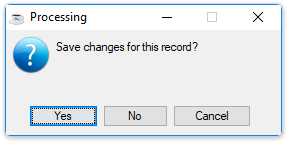
-
Click [Yes] to save the changes.
-
Click [No] to return to the Accounts Payable Maintenance Menu without saving the record.
-
Click [Cancel] or the "Close Window" button to return to the Accounts Payable Maintenance menu.
______________________________________________________________________________________
Copyright BASIS International Ltd. AddonSoftware® and Barista® Application Framework are registered trademarks.