Accounts Payable - Report Parameters
Function
Use this option to enter and maintain the name, address and company identification information of each company using the Accounts Payable module. The information is used for reference and for exporting 1099 Form data.
=> To access this task...
Select Report Parameters from the Parameters menu.
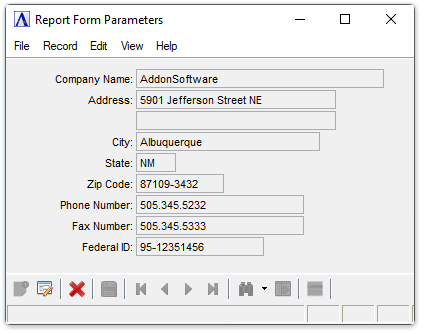
Report Parameters
About the Fields
To enable edits to the form select  .
.
In the Company Name field...
-
Enter the company name as it is to appear on the 1099 Forms.
In the Address field...
-
Enter up to two lines of address information with up to 24 characters each.
In the City field...
-
Enter the city up to 22 characters.
In the State field...
-
Enter the 2 letter state abbreviation.
In the Zip Code field...
-
Enter the zip/postal code.
In the Phone Number field...
-
Enter the vendor's telephone number with area code.
In the Fax Number field...
-
Enter the vendor's fax number with area code.
In the Federal ID field...
-
Enter the federal ID number for this company as it is to appear on the 1099 Forms.
When finished making changes to the fields:
-
Click
 to save the Report Parameters changes.
to save the Report Parameters changes. -
Click
 to delete the entries.
to delete the entries. -
Click
 to clear the form and begin again.
to clear the form and begin again.
Closing an unsaved record will issue the prompt:
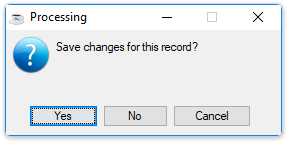
-
Select [Yes] to save the changes.
-
Select [No] to return to the form.
______________________________________________________________________________________
Copyright BASIS International Ltd. AddonSoftware® and Barista® Application Framework are registered trademarks.