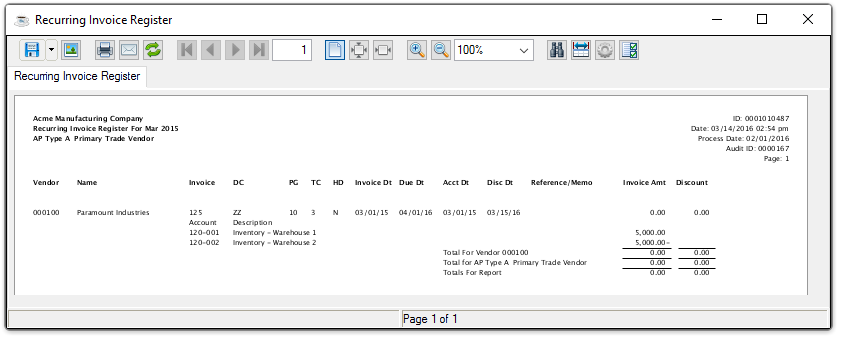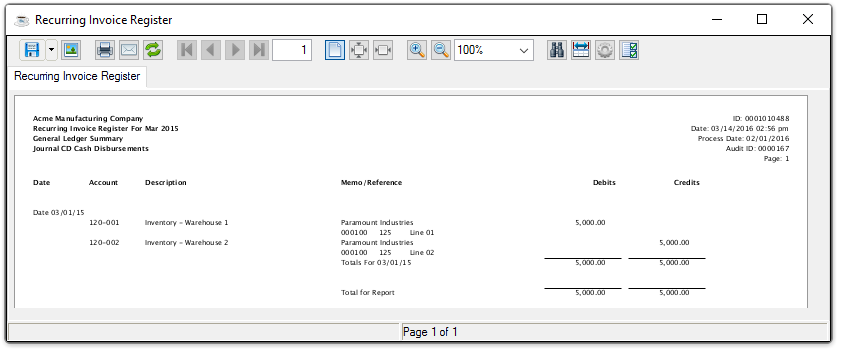Accounts Payable - Recurring Invoice Register
Function
The Recurring Invoice Register is created and updated monthly. After printing the register, verify the information and make corrections before updating. The update causes a copy of each recurring invoice to be transferred to the standard invoice entry file. There they are modified or deleted like any other invoice before printing and updating the Invoice Register.
=> To access this task...
Select Recurring Invoice Register from the Inquiry and Maintenance menu.
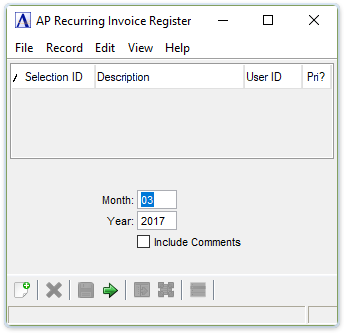
Recurring Invoice Register
About the Fields
In the Month field...
-
Enter the desired accounting month for the report.
-
The default is the current month.
In the Year field...
- Enter the desired accounting year for the report.
-
The default is the current year.
The day component of the date is taken from the Invoice Date entered in the Recurring Invoice Entry task.
Include Comments checkbox...
-
Mark the box to include comments on the register.
-
Unmark the box to create a register without comments.
When done making selections...
-
Click
 to run the register.
to run the register. -
Click
 to reset the date and year fields to default values.
to reset the date and year fields to default values.
Sample Recurring Invoice Register
See Output Options.
If General Ledger is installed and the GL Posting Parameter is checked, a second Document Output Display window displays. This GL recap lists general ledger postings in account number order created during the Invoice Register.
Sample Recurring Invoice Register, GL Summary
See Output Options.
When this step is complete, the module issues this confirmation box:
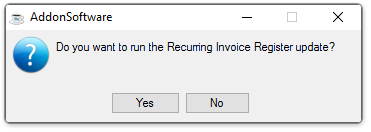
-
Click [Yes] if the register printed correctly and balances to the totals for recurring invoices.
-
Click [No] or the [Close Window] button to return to the Accounts Payable Maintenance Menu without updating the Recurring Invoice Register.
Updating
During the update, an invoice is added to the Invoice Entry file for each defined recurring invoice. Refer to the Recurring Invoice Entry task for information about how the recurring invoice number is assigned. When the update process is completed this message box displays:
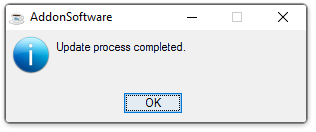
______________________________________________________________________________________
Copyright BASIS International Ltd. AddonSoftware® and Barista® Application Framework are registered trademarks.