Accounts Payable - Period End Update
Function
Use the Period End Update task only after all transactions for an accounts payable period are entered and verified. Refer to the Flow of Processing section for a detailed explanation of what is accomplished by this process.
=> To access this task...
Select Period End Update from the Period End Processing menu.
About the Period End Processing Tasks...
The tasks on this menu enable you to list invoices entered and updated in the module, show the disbursements of checks printed, list all checks processed during a selected period, print 1099 Forms, remove zero balance invoices from your open invoice file and update all transactions fully reconciled with the general ledger.
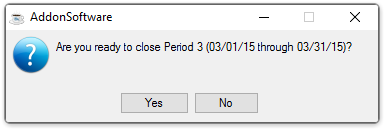
NOTE: The Purchase Journal, Disbursement Journal, and Monthly Check Report should be printed before closing the period as the files used by these reports are affected by the period end process.
-
Click [Yes] to close the period.
-
Click [No] to return Period End Update menu.
When the update process completes, this message displays:
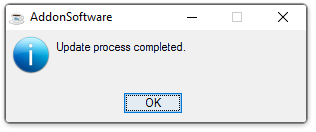
-
Click [OK] to close the prompt window.
______________________________________________________________________________________
Copyright BASIS International Ltd. AddonSoftware® and Barista® Application Framework are registered trademarks.