AddonSoftware Administration - Install Packaged Addon Installation
Function
This utility unpackages a Barista installation from a jar file previously created with the Package Addon Installation utility. It updates the path and directory references to the new installation location so the new installation is ready to use without manual configuration changes. Refer to the adx_unjaraon log file created in the installation base directory for processing details.
NOTE: The Install Packaged Addon Installation utility cannot install directories that were skipped by the Package Addon Installation utility and are not in the jar file. For installation using a version-neutral directory structure, this means the following directories will not exist in the new installation.
Top level directory:
-
cust_images
-
documents
-
images
Major version directory (lies directly under the top level directory):
-
data
If these directories are needed, they must be manually copied to the new location and the relevant addon.syn file paths updated accordingly.
=> To access this task...
Select Install Packaged Addon Installation from the Install/Upgrade Utilities and Move Addon Installation Utilities folders located under the Utilities menu.
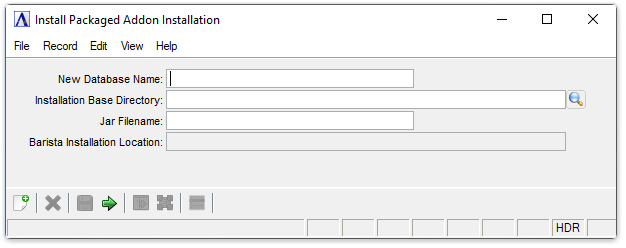
Install Packaged Addon Installation
About the Fields
In the New Database Name field...
Required field.
-
Enter the name of the database for the new installation being created.
In the Installation Base Directory field...
Required field.
-
Enter the complete absolute path to the new installation base directory.
-
Click
 to select from a directory tree.
to select from a directory tree.
In the Jar Filename field...
Required field.
-
Enter the name of the copied installation's jar file previously created with the Package Addon Installation utility.
-
Click
 to select from a directory tree.
to select from a directory tree.
In the Barista Installation Location field...
Display only.
-
Displays the complete absolute path to the new "barista" directory for the installation being installed.
When done making selections...
-
Click
 to begin the process.
to begin the process. -
Click
 to clear the form and begin again.
to clear the form and begin again.
______________________________________________________________________________________
Copyright BASIS International Ltd. AddonSoftware® and Barista® Application Framework are registered trademarks.