Sales Order Processing - Customer Price Codes
Function
The Customer Price Code Maintenance allows for the creation, modification, deletion, inquiry and listing of Customer Price codes.
To access this task...
Select Customer Price Codes from the Inquiry and Maintenance menu.
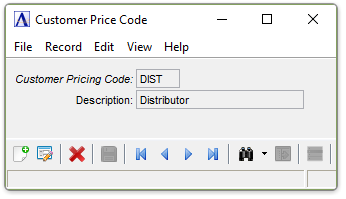
Customer Price Code
About the Fields
To enable edits to the form select  .
.
In the Customer Pricing Code field...
-
Enter a new or existing customer pricing code.
-
Click
 to
select from a list of valid codes.
to
select from a list of valid codes. -
Click the navigating buttons to view the customer price records;
 to view the first record,
to view the first record,  to view the previous record,
to view the previous record,  to view the next record, and
to view the next record, and  to view the last record.
to view the last record.
In the Description field...
-
Enter description up to 20 characters in length.
When finished making entries to the fields...
-
Click
 to
save a new or modified customer price code.
to
save a new or modified customer price code. -
Click
 to delete the selected record.
to delete the selected record. -
Click
 to clear the entries and begin again.
to clear the entries and begin again.
Attempting to leave an unsaved customer price code causes the module to issue this confirmation box:
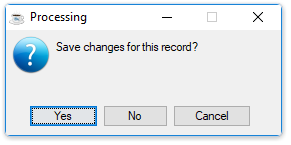
Save changes for this record?
-
Click Yes to save the current record and return to customer price code field.
-
Click No to return to the Customer Price Code form without saving the current record.