Inventory Control - Inventory Reorder & Shortage Report
Function
Use this task to create a report showing the items with available quantities that have fallen to the reorder point or below the safety stock level. Items can be selected within a specific warehouse or product category.
To access this task...
Select Inventory Reorder & Shortage Report from the Reports menu.
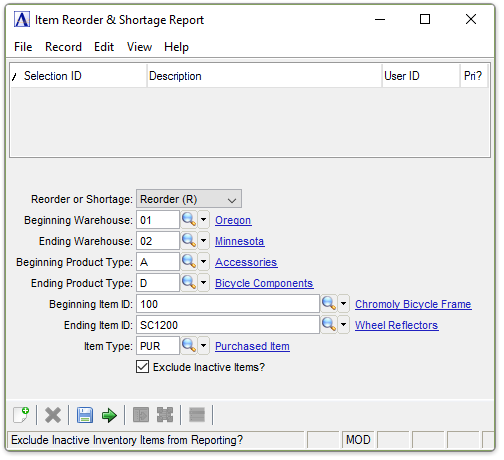
Item Reorder & Shortage Report
About the Fields
From the Reorder or Shortage dropdown...
-
Select Reorder (R) to create a reorder report.
-
Select Shortage (S) to create a shortage report.
In the Beginning/ending Warehouse fields...
-
Enter the number of the first/last warehouse to include on the report.
-
Press Tab to select the first/last warehouse code record.
-
Click
 to select from a list of warehouse codes.
to select from a list of warehouse codes.
In the Beginning/Ending Product Type fields...
-
Enter the type of the first/last product to include on the report.
-
Press Tab to select the first/last product type record.
-
Click
 to
select from a list of product types.
to
select from a list of product types.
In the Beginning/Ending Item ID fields...
-
Enter the number of the first/last item to include on the report.
-
Press Tab to select the first/last item number record.
-
Click
 to
select from a list of item numbers.
to
select from a list of item numbers.
In the Item Type field...
-
Enter the item type to include on the report.
-
Press Tab to select all item types.
-
Click
 to
select from a list of item types.
to
select from a list of item types.
Exclude Inactive Items? checkbox...
-
Mark the box (default) to exclude inactive items.
-
Unmark the box to include all items.
When done making selections...
-
Click
 to create the Inventory Reorder & Shortage Report.
to create the Inventory Reorder & Shortage Report. -
Click
 to clear the form and re-enter options.
to clear the form and re-enter options.
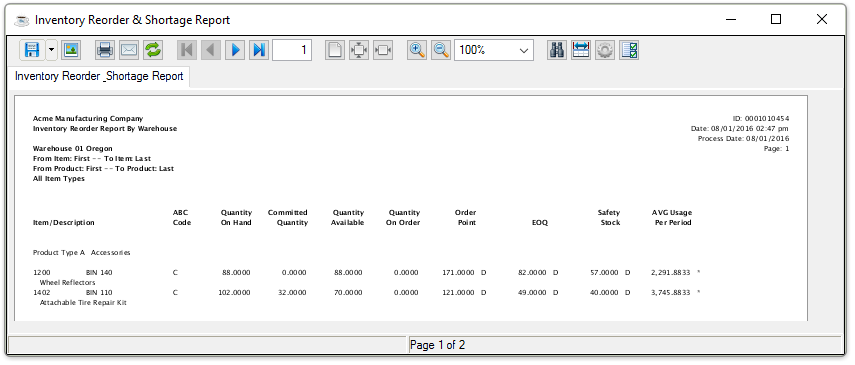
Sample Inventory Reorder Report by Warehouse
The report shows the item, description, ABC code, quantity on hand, committed quantity, quantity available, quantity on order, order point,EOQ (with calculation code), safety stock, and average usage per period. Asterisks alongside the Average Usage Per Period column indicates that the calculated amount is based on estimated annual usage.
See Output Options.