Accounts Receivable - Period End Update
Function
The Period-End Update closes the accounting period for the Accounts Receivable module. This process also initializes Sales Analysis for the next year when it runs for the last period of the fiscal year.
To access this task...
Select Period End Update from the Period End Processing menu.
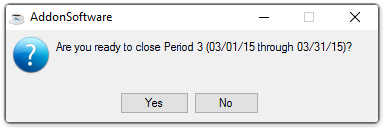
Ready to close this Period?
CAUTION:
Be sure you have reviewed the steps required for period end processing as outlined in the Flow of Processing section of this manual before proceeding with the update.
-
Click Yes to begin the update.
-
Click No to return Period End Update menu.
Updating
The update process performs the following tasks:
-
The month-to-date sales and cost-of-sales figures in the Customer Master File are reset to zero. For the last period in the fiscal year, the year-to-date figures are moved to the prior year and the current year figures are set to zero.
-
Month-to-date sales register totals are cleared.
-
Month-to-date cash receipts totals are cleared.
-
Temporary customers (those with Retain set to N in their Customer Master File) not having any open invoices or credit balances are removed.
-
The current period indicator in the Accounts Receivable parameters is incremented. For the last period of the fiscal year, the current year indicator is incremented and the current period indicator is set to 1.
-
For the last period of the fiscal year, the Sales Analysis module's files are initialized for the new year.